For my "RILS" plan I really wanted to use Tagxedo because students could have created awesome word clouds and I had planned to showcase their artwork in my room or in the hallway outside of my room. Unfortunately, I needed to download and install silverlight, which I assumed I needed to produce those wonderful word photos. I installed silverlight about 4 times, but each time I tried to create a cloud at the website, the URL would request that I download silverlight again. Quite frustrating!!!!
Since we were asked to keep it simple, I decided to use Wordle instead. I have more than 50 students in my classes that have IEP"s, that I was afraid to use a Web 2.0 tool that required more than inputting text into a document.
Students in Choir were asked to research their favorite singer/musician/group from the genre of their choice. Many of the students still seemed confused about doing research. The one question that got me was, "where do we get the information from to put into Wordle?" Of course I said my favorite phrase (JKMNTC).
I have students with Down's Syndrome, and other physical challenges, so I wanted everyone to be able to produce something using a relatively easy application (NCLB). Since finding the research is the most difficult part of my RILS plan, students will be able to create a project with a tool that they can go back to over and over again for fun or for future projects in other classes.
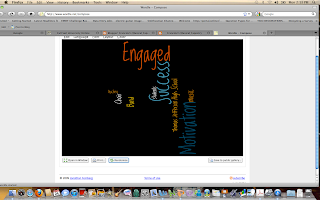 To use what I have created in Wordle into another application, I would take a screenshot and then crop it, copy and paste it where I want. The word clouds that you see below were created using the "advanced" button in Wordle.net. When you add weights ( i.e., 50 - 400) to the text, wordle uses that to create specific sized text which then makes it custom designed to your specifications. See screenshots on the left and below.
To use what I have created in Wordle into another application, I would take a screenshot and then crop it, copy and paste it where I want. The word clouds that you see below were created using the "advanced" button in Wordle.net. When you add weights ( i.e., 50 - 400) to the text, wordle uses that to create specific sized text which then makes it custom designed to your specifications. See screenshots on the left and below. Same text, but I used the randomize button and it changed the color, placement and font on the next two screenshots.
 |
| Motivation + Engagement = Success!!! |


No comments:
Post a Comment